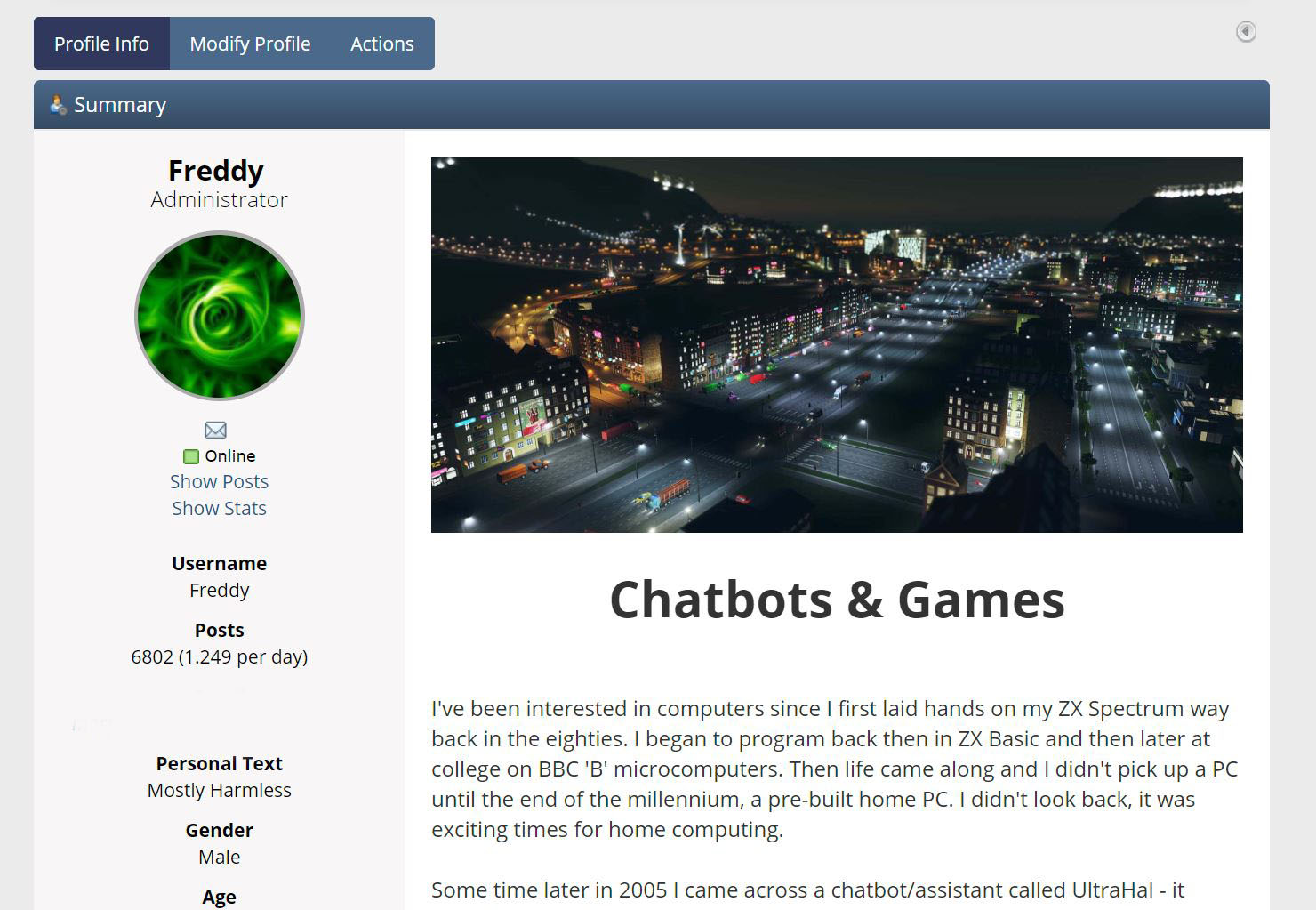For a while now I have wanted to expand on the profile section that came with the forum software, today I have spent time doing just that.
Briefly, every member can now have a custom biography (or however you want to use it) on their profiles.
Here's mine that I made today:
https://aidreams.co.uk/forum/profile/?area=summary;u=2You can see that you are able to insert images as well as text. It uses BB Code - those tags we use in the forum, so italics, bold, smilies and so on. I think anything available in the forum is okay to use. Most HTML is not allowed and will only be rendered and not be active - so you should be able to post code there okay - you can use the same [code] tags as we already use in the forum, which is prefered.
Links/URLs will get by okay, they will show like they do in the forum when you post a link - all ready to click.
There isn't an editor, just a box to enter your bio - you might be able to find an editor online, but as it's mostly text it probably won't be too bad. Perhaps write your body of text first in your favourite text editor and then work on how to insert the images after.
Images need to be a URL, there is no provision for uploading images - so you'd need to have your image hosted somewhere like
Imgur which I use a lot and find okay. However, a work around is that you can link to images that are attached to forum posts - so if there is a need I can make a thread where we can all do that.
Here's a list of
SMF BB Codes that you can use. In addition to those there are also a couple of new ones that I added which align images left or right:
[imgleft]https://your/image/url/here.jpg[/imgleft]
[imgright]https://or/your/image/url/here.jpg[/imgright]
Please do use the secure
https in the URL - I think I did something a while ago to auto rewrite those somewhere though.
If you want to get started go to
your profile and
Modify Profile -> Forum Profile as per attachment. The new field is at the bottom, it's a text box where you paste your text, then hit save.
If you get stuck feel free to ask for help. If it doesn't interest you then that's fine, your profile will remain pretty much the same as always, I just styled it a little better than it was for mobiles.
For those interested, lets see your new profiles in this thread when you have made them
 Edit
Edit: Not sure if the new CSS is kicking in, people may need to reload the page (CTRL + f5 usually). This is what the new profile should look like: