Adding a Haptek Player to a Visual Basic project.
This is a short tutorial which covers a method of adding the Haptek Player to Visual Basic projects.
I have assumed that you have already installed the Haptek Player and Visual Basic Express and have a rough idea of how to use the VB environment.
1. Get VB up and running and start a new project. Name your project and sort yourself out so you get your basic Form1 showing.
Go to 'Tools' and select 'Choose Toolbox Items' - this will take a while to load depending on what you have installed on your computer.
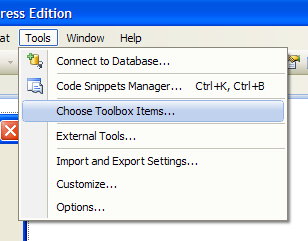
2. Click on the 'COM Components' Tab and wait a while for them all to load. Near the top you should find 'ActiveHaptekX Control'. Click on the tick box and select it, then press OK.
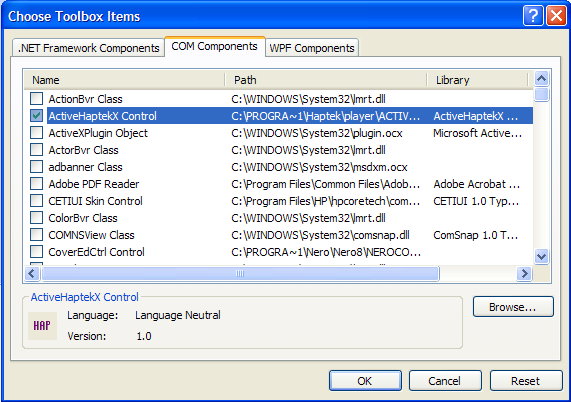
3. Now if you go to your toolbox you should be able to find the Haptek entry - mine appears under 'All Windows Forms'.
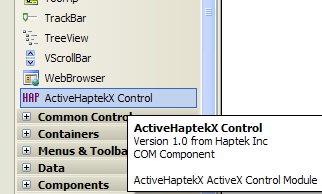
4. Click on the 'ActiveHaptekX Control' item in the tool box and then go across and click on your Form1 some place. A Haptek window should appear and you can then adjust it's size as you wish. Congratulations you now have a Haptek player in your project.
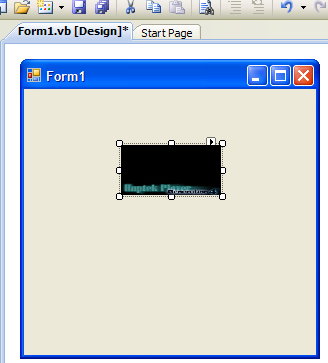
5.Optional : you can scale the Haptek player to the size of it's containing window by 'docking' it fully. To do this select the Haptek control on your form and look in the 'Properties' menu for 'Dock'. Click on the small menu arrow beside it and a little submenu will pop up with squares on it...
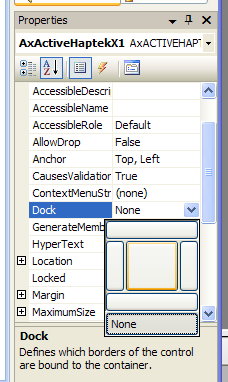
6. Click the larger central square and it will set dock to 'fill'. Now your player occupies the form fully which means it will expand and contract with the window.
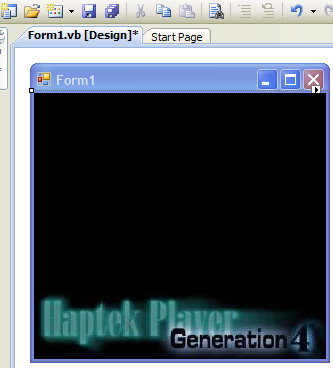
Okay great now what do I do with it you ask ?
I've put together a simple example project to show some of the ways you can control the player. It can be found here : HaptekDemo1 Just unzip it and drop the resulting folder in yourVB 'Projects' folder and then you can load it when you are ready.
Then the rest is up to you ! Get yourself the Haptek SDK or Dr Benway's guide (near the bottom of the first page) and familiarise yourself with Haptek commands. The demo project shows a few examples of sending things to the Haptek control. Good luck !
| The Action Lab - I Broke ChatGPT With This Paradox by Freddy (Video) |
| Death in complex organisms is deliberate by DaltonG (General Chat) |
| Project Acuitas by WriterOfMinds (General Project Discussion) |
| A rather dark question... by 8pla.net (General Chat) |
| Garbage - The World Is Not Enough by 8pla.net (Video) |
| Neuron clustering by frankinstien (General Chat) |
| Reasoner.js: a framework for generalized theory synthesis by ivan.moony (General Project Discussion) |
| Pattern based NLP & ASR by MikeB (General Project Discussion) |
| OpenAI Speech-to-Speech Reasoning Demo by MikeB (AI News ) |
| Say good-bye to GPUs... by MikeB (AI News ) |
| Google Bard report by ivan.moony (AI News ) |
| Elon Musk's xAI Grok Chatbot by MikeB (AI News ) |
| Nvidia Hype by 8pla.net (AI News ) |
| How will the OpenAI CEO being Fired affect ChatGPT? by 8pla.net (AI News ) |
| Independent AI sovereignties by WriterOfMinds (AI News ) |
| LLaMA2 Meta's chatbot released by 8pla.net (AI News ) |
Most Online Today: 359. Most Online Ever: 2369 (November 21, 2020, 04:08:13 pm)
